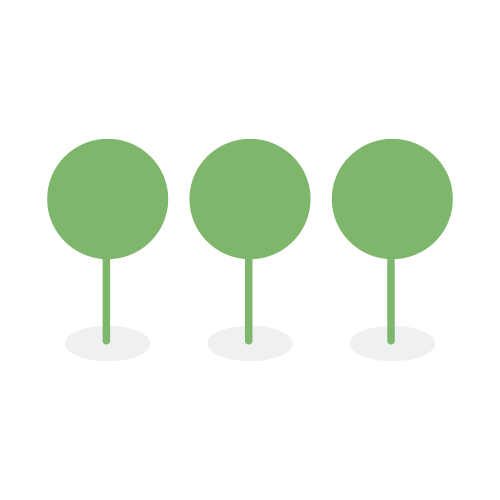1.60
This new feature allows users to bulk-delete entities as a background task when a large number of entities are selected for deletion. Users can navigate to another part of the application or another project while the job is being implemented. Bulk entity deletion operates the same whether you are deleting from the document view, raw entities list, or consolidated entity list. The activities for the background job are defined in the Activity History.
Our software is now supporting a wider range of video formats, including MP4, AVI, MOV, WMV, MKV, FLV, MPEG, and 3GP. This enhancement provides a more comprehensive Impact Assessment report of the video content and enables easier filtering by specific video file types in the review process.
Users can now easily filter for video files on the Documents page. Start by clicking the Filter icon and then select Videos under File Type.

This will display a list of supported video file extensions, allowing you to refine your search and quickly locate the video files you need.

Additionally, the Impact Assessment report also includes a total count of video files. This provides a clear overview of the number of video files present in your dataset.

You can now use a “retry.csv” password bank to retry processing files that initially failed due to password protection. Learn more about how to retry processing a file with our password bank here.
Reviewers can now pin their preferred information tab (Entities, Tags, or Suggestions) for a more consistent and efficient document-to-document review experience. Simply click the desired tab to keep that information displayed as you navigate through documents.
Note: If a document lacks the information associated with the pinned tab (e.g., the “Suggestions” tab is pinned, but the document has no suggestions), the “Entities” tab will be displayed by default.
We improve document batching performance by minimizing the number of messages in the queue. Instead of including one message for one document, the user will receive one message for ten documents that are from the same batch.
We now log SES Email in both the Event Log and Activity History. Users can now verify their activities through SES emails sent on Events and Activities such as:
- Events: Email Error, Multi-factor Authentication, Reset Password, Password Confirm, Create Account Email, Add Tenant to Account Email
- Activity History: Exports and MS365
If the AWS Simple Email Service (SES) rejects the message or any other AWS system errors are encountered, an “Email Error” will be logged in the Event Log.
You can use this information to help troubleshooting when you are not receiving emails from the application.
Activities
You can find more details about new activities by clicking here and searching on the word email. These activities are logged per project:
| Class | Type | Description | Example Email |
|---|---|---|---|
| Exports | Complete Email | Subject: Canopy Export Completed! – when document related exports completed From: {{from_email}} To: {{to_email}} Message ID: {{MessageId}} |
 |
| Microsoft 365 | Consent Email | Subject: Canopy M365 Plugin - Admin Consent From: {{from_email}} To: {{to_email}} Message ID: {{MessageId}} |
 |
Events
You can find more details about the new events by clicking here and searching on the word email. These events are logged at the Tenant:
| Class | Type | Description | Example |
|---|---|---|---|
| Multi-Factor Authentication | Email OTP | Subject: Canopy Multifactor Authentication Code From: {{from_email}} To: {{to_email}} Message ID: {{MessageId}} |
 |
| Password | Request Email | Subject: Reset Your Canopy Password From: {{from_email}} To: {{to_email}} Message ID: {{MessageId}} |
 |
| Password | Reset Email | Subject: You’ve Successfully Set Your Canopy Password From: {{from_email}} To: {{to_email}} Message ID: {{MessageId}} |
 |
| User Accounts | Create Email | Subject: Welcome to Canopy Software From: {{from_email}} To: {{to_email}} Message ID: {{MessageId}} |
 |
| User Accounts | Add Tenant Email | Subject: You’ve Been Added to a new Canopy Tenant: {{tenant}} From: {{from_email}} To: {{to_email}} Message ID: {{MessageId}} |
 |
| Error | Email Send | Error sending email. Class: {{class}} Type: {{type}} Email Address: {{email}} Response: {{ResponseMetadata}} |
We have expanded the classes to select when suggesting image reclassification.
- Animals
- Australia Key-pass ID
- Australia Photo Card
- Bank Statements
- Birth Certificate
- Book Cover
- Business Cards
- Canada ID
- Canada Residency Permit (Maple Card)
- Cheques
- Contract
- Credit Card
- Death Certificate
- Debit Card
- Devices
- Diagrams
- Documents
- Driver License
- EU ID
- EU Residency Permit
- Food
- Forms
- Graphs and Charts
- Health insurance cards
- India Aadhaar Card
- India PAN Card
- Invoice
- Logos
- Marriage Certificate
- Memes
- Nature
- Other Documents
- Other Forms
- Other Government IDs
- Other
- Passport book
- Passport card
- Paystub
- Person
- Places
- Receipt
- Signature
- Social Security Cards
- Sports
- Tables
- UK P11
- UK P44
- UK P60
- Unified US Tax Credit
- Uniformed Services ID (USID)
- US Common Access Card (CAC)
- US mortgage 1003
- US mortgage 1004
- US mortgage 1005
- US mortgage 1008
- US mortgage disclosure
- US Residency Permit (Green Card)
- US Tax 1040
- US Tax 1098
- US Tax 1099
- US Tax W-2
- Vaccination Cards
- Vehicles
- Xray
A bug causing delays and incorrect batch document counts in the display has been resolved. The batching process is now faster and more reliable, and the batched document counts now appear in the proper “Batch” display.