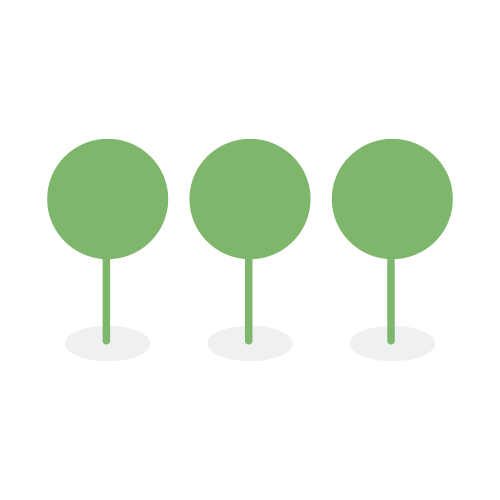3.3
This release includes new features, tech upgrades, bug fixes, and improvements to the user experience.
Canopy now supports Audio Transcription, a feature that allows users to transcribe audio and video files into readable, searchable text. This feature supports a wide range of languages and file types, enabling users to efficiently manage and access spoken content.
Designed to save you time and enhance your review workflow, Canopy’s Audio Transcription brings a new level of efficiency to how you manage and review audio & video contents.
- Languages Support: Transcription available in 30+ languages, including mixed-language support.
- File Types Support: Transcribe a variety of audio and video formats.
- PII Detection: Automatically identifies Personally Identifiable Information (PII) in transcriptions for easy review.
For more details on how to use this feature, refer to the Audio Transcription documentation.
Canopy now introduces Job Manager, a new feature designed to help you monitor and manage tasks running in the background.

For this initial release, Job Manager supports Audio Transcription. This enhancement means you can seamlessly monitor and manage all your audio transcription jobs, making the process smoother and more transparent.

Job Manager has three main tabs: In Progress, Completed, and Failed.
Each job has a unique Job ID and current Status. To view more details on a specific job, simply click its Job ID to jump directly to the Activity History page.
Canopy has enhanced the search functionality by adding the ability to search for PDF documents using the title field.
Type meta.title:<pdf title> in the search bar to find PDF documents based on their titles. For example, if you’re looking for a document titled “Annual Report 2024,” you would type meta.title:"Annual Report 2024".
Canopy uses the PDF’s metadata for the title. Users have to enter the exact title to retrieve the document.
We’ve enhanced the user experience when attempting to delete previously bulk-edited entities.
Your ability to delete bulk-edited entities depends on your Role & Permissions settings.
If you don’t have permission to delete bulk-edited entities, Canopy will now display a clear message informing you that bulk-edited entities cannot be deleted and suggesting that you update your permissions to proceed.


Canopy has undergone a significant technical upgrade to optimize how we handle and store your email data files. This upgrade brings notable improvements in both processing speed and storage reliability.
We’ve fixed an issue where the export of saved entity views has missing metadata fields. Now, all metadata fields shown in the Saved View will be included in the exported file to ensure that you have complete information.
We’ve fixed a bug where some Document IDs were missing from the exported CSV files. Now, all Document IDs will be included, ensuring complete data for your metadata and document exports.