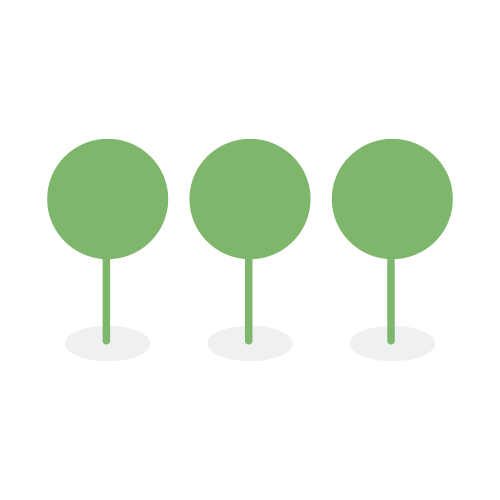3.4
Canopy has significantly enhanced the Review Metrics Report to include additional and updated metrics that provide deeper and actionable insights into your review process.
The new and updated metrics include:
- Average QA Approval Rate: This metric shows the average rate at which documents are approved by Quality Assurance (QA) reviewers across your project.
Average QA Approval Rate = (Total QA Approved Documents / Total QAed Documents) * 100

- Project-wide Average Review Rate: Understand the overall efficiency of your review efforts with this metric, which calculates the average review rate across all reviewers in a project.
Average Review Rate = (Documents Reviewed in Review & Alt Workflow Batches / Hours Logged for Review & Alt Workflow Batches)

-
Reviewer Deviation from Average Review Rate (% Difference): See how individual reviewers’ rates compare to the project average. This percentage difference helps you quickly identify top performers and areas for improvement.
Reviewer Deviation from Average Review Rate = ((Reviewer Review Rate - Project Average Review Rate) / Project Average Review Rate) * 100- Applies to: Review, Alt Workflow and QA batches.
- Interpretation:
- Positive value: Reviewer is performing better than the project average.
- Negative value: Reviewer is performing below the project average.
-
Reviewer Outliers: Quickly identify reviewers whose rates are significantly outside the project average. This “Yes/No” indicator uses t-scores to flag unusually high or low review rates.

-
Reviewer Deviation from Average QA Approval Rate (% Difference): This metric highlights how a specific reviewer’s QA approval rate deviates from the project-wide average.
Reviewer Deviation from Average QA Approval Rate = ((Reviewer QA Approval Rate - Average QA Approval Rate) / Average QA Approval Rate) * 100- Interpretation:
- Positive value: Reviewer is performing better than the project average.
- Negative value: Reviewer is performing below the project average.
-
QA Approved Outliers: Identifies reviewers whose QA approval rates are significantly higher or lower than the project average. This “Yes/No” value is determined using t-score metrics.

- Review Rate by Batch Set: This metric provides you the insights into the review rate for specific batch sets, along with an estimated time to completion.
Review Rate by Batch Set = (Documents Reviewed per Batch Set / Total Hours Logged per Batch Set)Hours Estimate to Review Completion = (Total Documents in Batch Set - Document Reviewed / Review Rate by Batch Set)For this metrics calculation, any documents from the Review Batch that are marked Alt Workflow are considered “reviewed” in the Review Batch.

Canopy now automatically scans all uploaded documents for symbolic links during Processing.
In addition, when the Virus Scan option is enabled, Canopy will check all uploaded files for known malware threats.
This enhancement strengthens data security and helps prevent the spread of malware, offering users a safer and more reliable processing experience.
Files detected as infected or containing symbolic links are quarantined and marked as Failed. Users cannot download or retry processing these files.

For more details on this feature, refer to the Virus Scan documentation.
Virus Scan is a paid feature in Canopy. The cost is determined by the total expanded volume (GB) of the uploaded data selected for Virus Scan performance.
For more information on the pricing, please contact Customer Success.
As part of our continuous AI model updates, we have significantly improved our computer vision model. It’s now even better at detecting SSN cards, signatures, passports, and driver’s licenses within documents and images.
We have also refined our AI classification models to reduce false positives for these objects.
These enhancements deliver higher accuracy and confidence in extracting signatures, passports, driving licenses, and Social Security information from images and documents.
As part of our ongoing efforts to modernize our technology stack, Canopy has undergone a significant technical upgrade aimed at improving overall performance, security, and long-term stability.
This update delivers a faster and more responsive user experience, more efficient browser memory usage, and a more stable runtime environment. By addressing vulnerabilities associated with outdated components, it ensures a smoother, more reliable workflow for all users.
Canopy has improved the page counting for Microsoft Office documents, including Word, Excel, and PowerPoint files.
- For Excel files, the page count is determined by the number of sheets in the file.
- For Word and PowerPoint files, the page count is based on the number of pages in the document or presentation.
With this enhancement, the reported page count now accurately reflects the actual number of pages. This update provides you with more reliable and precise information during your review process, helping to streamline the workflows that depend on page count metrics.
We have updated the Column Filter with significant UI and UX improvements, making it more intuitive, accessible, and consistent across Canopy.
The redesigned layout simplifies how you apply and manage filters across different columns in your data views, providing a smoother and more efficient experience.


We have improved the handling of the date of birth (DOB) field in entity entries during the review process, making it more flexible and accurate.
When entering a DOB, users can now input the date without needing to add a leading zero for single-digit days or months. For example, you can type “1/1/2020,” and our system will automatically format it correctly as “01/01/2020”.
In addition, to ensure accuracy, if you enter a date in an incorrect format (like “23/25/2020”), Canopy will now display an error message indicating that the date is invalid. This enhancement helps guarantee that all DOB entries are correctly formatted and valid.